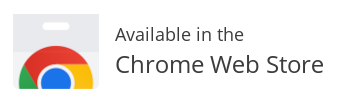
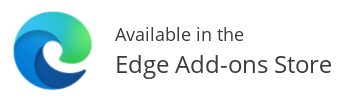
Thank you for writing reviews, sending your feedback or posting questions/suggestions and bug reports!
🤓Description
You know when you have a list of words to search for, or a list of URLs to open, and you think "Holy crap, here we go again opening several tabs manually, one for each search / URL ..."? This is so annoying and time consuming, isn't it?
Multiple Tabs Search extension solves this issue for you by letting you type or paste several words/terms or URLs and then open them all automatically, each one in a separate tab. Give it a try!
📣Featured In
Trusted by thousands, Multiple Tabs Search has been highlighted by WIRED and other productivity resources as a must-have tool for efficient browsing.
💰Price
The price for the premium license is $9.99 (USD) and it is a one-time payment only. No subscriptions, no monthly or yearly fees.
To purchase the premium license, please click on the "Get Premium License" button in the extension popup or go to the Options page and click on the "Get Premium License" button there.
🪪Payment and License Verification
The payment popup is developed by ExtensionPay (https://extensionpay.com), a service that handles the user login and verification on whether a user has already paid or not. The payment and credit card handling itself is then performed by Stripe (https://stripe.com), a serious, well known, global payment system. Neither this extension nor ExtensionPay store any credit card information.
In case you find any issues purchasing the license through the extension itself, we could arrange a payment via PayPal as a secondary option. In this case, please send me an email at "multipletabssearch at gmail.com", including your PayPal ID (email address) for payment verification and the email address you wish to use to activate your premium license.
💡Tips / Usage
- When setting your custom search engine queries, make sure you include the keyword
{{MTS_WORD}}, exactly as it is, in the right place where you want your search terms to appear in the query. That is a reserved, arbitrarily chosen, word to be replaced by the extension with the search terms you type. If you do not include that keyword, the extension will add the search term simply to the end of the query. - Examples of search engine queries:
- Google: https://www.google.com/search?q={{MTS_WORD}}
- Google Images: https://www.google.com/search?tbm=isch&q={{MTS_WORD}}
- Google Maps: https://www.google.com/maps/search/{{MTS_WORD}}
- https://www.google.com/maps/place/{{MTS_WORD}}
- Bing: https://www.bing.com/search?q={{MTS_WORD}}
- DuckDuckGo: https://duckduckgo.com/?q={{MTS_WORD}}
- Yahoo: https://search.yahoo.com/search?p={{MTS_WORD}}
🤔Good to Know
- When typing / pasting URLs, keep in mind that only fully qualified URLs are open correctly. E.g.: instead of www.somewebsite.com, type http://www.somewebsite.com; It works with other URI schemes too, such as file:///, ftp://, and more. In case some URLs are not fully qualified or you are just not sure, you can let the extension add a pre-configured prefix to the URLs that do not have one ;)
- This extension stores, locally in your browser internal storage, all the values you type into the options and the options you select on the extension popup window and in the Options page, including the web sites you have chosen to remove from the search result, the extra parameters, and the search terms/URLs in case you disable the option "Clear words after Search/Open". If one wants to reset these options, there is a "reset" button in both places.
- This extension does not keep any personal data neither sends any information you type to third party services (to anywhere out of your computer, actually).
- A delay in milliseconds is used between each tab creation. This is to avoid hitting Search engines too hard and also to avoid your browser to become unresponsive. The minimum interval is 1 ms and the maximum is 10000 ms (10 seconds).
⁉️Support
If you have any questions, suggestions, bug reports or just want to say hi, please feel free to contact me at multipletabssearch at gmail dot com. I will be glad to help you :)
✏️Release Notes
- v3.0.5 (2023-02-25) - Decreased minimum interval between tab openings from 300 to 1 ms. - Small fixes, typos.
- v3.0.4 (2022-11-11) - Small fixes, typos. - Replaced default prefix from "http://" to "https://".
- v3.0.0 (2022-09-14) - Migrated extension manifest from v2 to v3, according to recommendations, since v2 will be deprecated very soon.
- v2.0.2 (2022-08-22) - Removed requirement on the 'tabs' permission, since it is not really needed for the basic tab opening scenarios.
- v2.0.1 (2021-07-09) - Small bug fix
- v2.0.0 (2021-07-07) - It is now possible to select the search engine to be used, directly on the main extension page. The list of available search engines to be used can be edited in the Options page, with as many entries as you wish. - Removed banner from the main extension page. - The extension is now a paid product, with some free features available for you to try before purchasing a premium license.
- v1.7.0 (2019-11-11) - In the Options page, added possibility to specify a random interval range so that each tab opens between a minimum and maximum random time. This is to help avoid search engines asking for Captchas.
- v1.6.0 (2018-08-13) - An Options page has been added to the extension, where some parameters can be set by the user. Right-click the extension and choose Options. - The extension is no longer limited to searching using Google! \o/ It is now possible to configure a search engine query in the Options page, so that any web site can be used in the search. E.g: Google, Bing, DuckDuckGo, Yahoo, Google Maps, Google Images, etc. Anything, really. Scroll down to see some examples. - A new 'Extra parameters' input field has been added, making it possible to do things like excluding websites other than the pre-configured ones, or adding parameters to URLs. When searching, the text typed in the extra parameters field will be included as search terms in the query. You can try things like common search terms or custom exclusion terms/websites (in the form of ' -term1 -website1 -website2'...). When opening, the text will be added to the end of the URLs. Useful if you want to pass query string params like ?p1=value1&p2=some other value. - It is now possible to specify a prefix to be added automatically to URLs that are not fully qualified (i.e. do not start with http:// or other valid scheme). - It is now also possible to configure the interval, in milliseconds, between each tab opening, so that the chosen search engine is not hit so hard, consequently avoiding to being asked for Captchas. - Removed domain extension configuration from the extension popup, since now the search engine query is completely configured in the Options page.